Comment on blog with URL Embedding:
Using the Comments feature on a blog or website can be an effective way to build links. It is most effective when contextual comments add value and encourage further conversation with the author and other readers. Avoid spam, and keep your comments relevant and conversational.
As a Thumb-rule, commenting works as a suitable method of link building up links when-
- Comments should be meaningful and substantial (~40-50 words)
- Be careful not to just submit your URL or simply say “Good/Nice post” 🙂
- Interact with other readers by answering their questions, solving their problems, or acknowledging their viewpoints.
Effective comments are rewarded by Search engines that index your blog better, increase its relevance, and increase Domain Authority. Also, the blog’s popularity grows through comments, which attracts search engine attention.
WordPress themes typically allow HTML coding in comment boxes to embed URL links. Note of caution, though- Use as few links in the comment as possible- otherwise, it could be marked as spam and deleted.
You can use this HTML code, which adds the website or blog URL of your choice<a href="URL HERE">Highlighted anchor text here</a>
For example – <a href="www.dataissacred.com">DataIsSacred</a>
Will be displayed as DataIsSacred
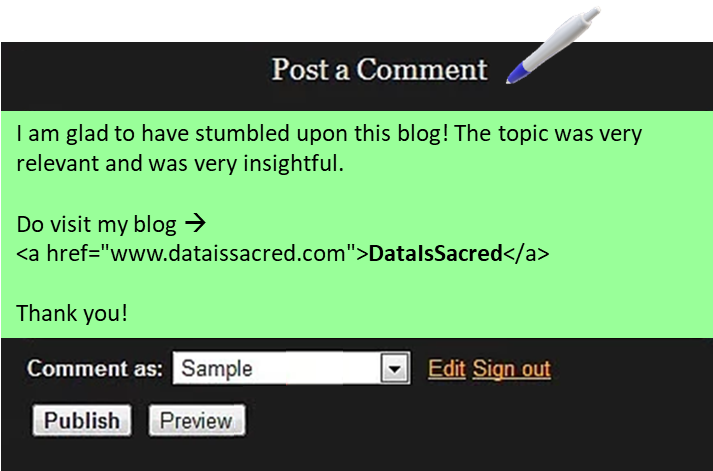



It is a Paid, premium theme ‘High End’. Thank you