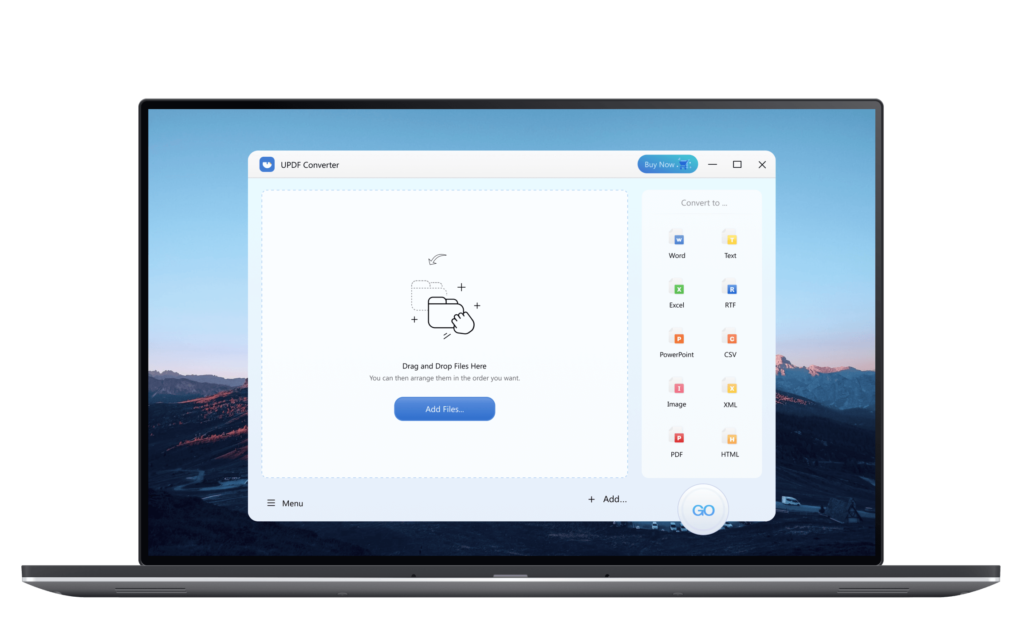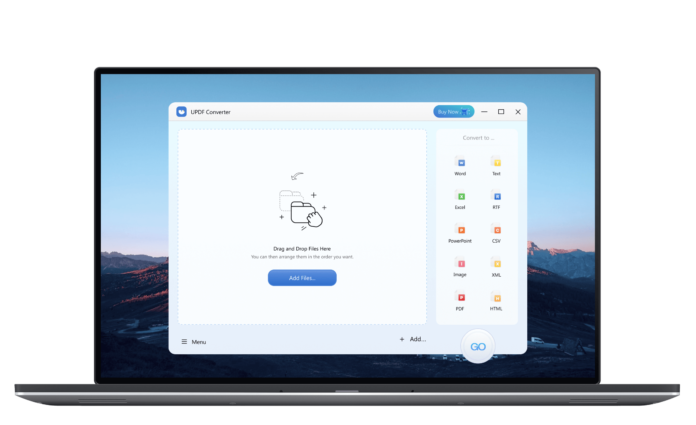Best PDF Converter for Windows and Mac
If you’re looking for a good free PDF converter, many options are on the market. But some of them are not reliable and safe. So I want to share a great PDF converter that works best in Windows and Mac operating systems – do check out the UPDF Converter! With UPDF Converter, you can convert any file type in seconds! I found it to be extremely fast and easy to use. I was able to upload the PDFs for lightning-quick batch conversions that are secure with accurate formatting on every page–all without sacrificing the fidelity of output files.
The experienced, specialist team developed the UPDF Converter for Windows and Mac at Superace Software. In addition, their team has created several top-notch productivity tools, including a highly effective PDF Editor, PDF Converter, and a PDF Password Remover, among other exciting new tools and apps. Superace Software develops document workflow efficiency and PDF solutions for multiple productivity use cases.
UPDF PDF Converter: The Best-In-Class Option for Reliable and Professional Formatting
After thoroughly comparing multiple PDF Converters, I can vouch that the UPDF PDF converter is a reliable, secure, andprofessional formatting tool. These features ensure professional and consistent formatting with accurate conversions for any document or file type! In addition, the user-friendly interface makes adding multiple files easily, with just a few clicks.
For the techie in me, who feel inclined to get into the details, I realized that the conversion engine used by UPDF Converter comes with high accuracy. Therefore, all of my files got rendered with the same quality or even upscaled compared to the original.
And before I forget, let me mention that UPDF Converter comes with enterprise-grade encryption to ensure privacy and data security. So, you can convert and protect any file type – including highly sensitive documents like financial statements or medical records!
How to use UPDF Converter:
Ease of use is one of the key features of the UPDF converter – you could use it without any additional guidance as the process is very simple with a clean, intuitive User Interface.
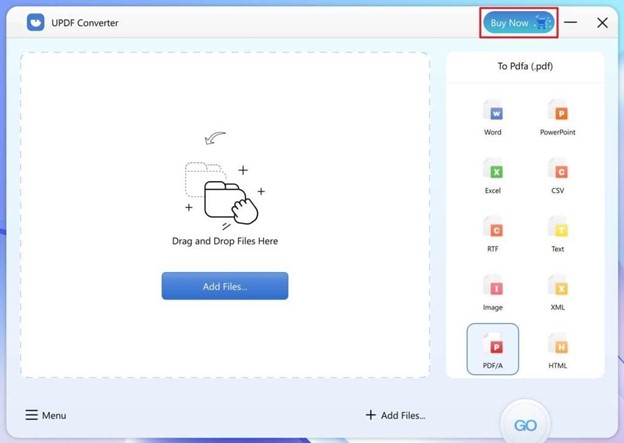
There is also the option of reading through a simple user guide with clear instructions on converting PDF to Word, PDF to Excel, PDF to PPT, PDF to images, PDF to HTML, PDF to XML, PDF to Text, and PDF to PDF/A. Here is a link to the guide: https://updf.com/updf-converter-user-guide/
Here are some of the features of the UDF Converter:
1. It supports conversion of PDF to many editable formats such as-
- PDF to Word
- PDF to Excel
- PDF to PPT
- PDF to Images (JPG, PNG, BMP, TIFF, and GIF)
- PDF to HTML
- PDF to XML
- PDF to TXT, RTF
- PDF to PDF/A
2. Converts scanned PDF to editable formats with OCR, and OCR supports 23 languages.
The UPDF converter has an important OCR (Optical Character Recognition) feature that allows you to convert scanned images or PDFs into text, making them searchable and editable. In addition, this process helps improve workflows involving the files as well!
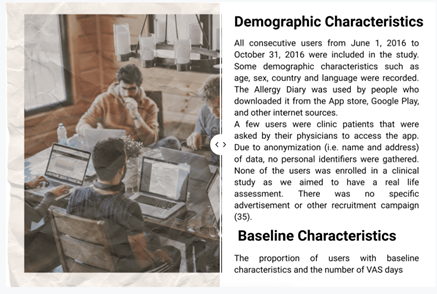
3. It has a very high conversion accuracy with support for 23 major languages worldwide.
The languages supported include Slovenian, Turkish, Greek, Hebrew, Chinese Tradition, Chinese Simplified, Japanese, Korean English, Catalan, Danish, Dutch, Finnish, French, German, Italian, Norwegian, Polish, Portuguese, Romanian, Russian, Spanish, Swedish and Slovenian.
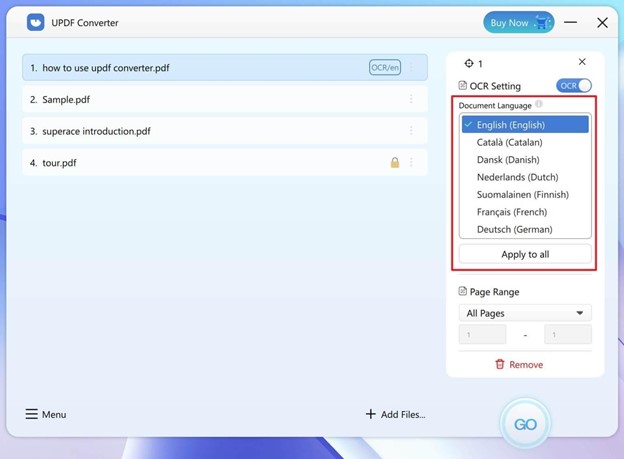
4. Convert password-protected PDF to editable formats.
UPDF also helps to convert a password-protected PDF document into an editable PDF.
If you’re looking to edit a previously locked PDF or share your document with other people in your team, UPDF PDF Converter has got you covered!
5. Batch conversion is supported, and you can convert a batch of PDFs with one click.
Why wait when you can convert multiple files in one go? The powerful conversion engine of UPDF Converter supports batch conversion of PDF files and capably handles whatever you throw at it!
PROS:
Accurate Conversion:
The UPDF Converter has a very High conversion accuracy with support for multiple major languages. In addition, it handles popular formats like PDF to Word, PDF to PPT, and tricky formats like OCR (scanned or image-based) PDF into high accuracy editable formats.
Formats Consistency:
UPDF ensures that the content rendered on the converted file is the same as the original file, which means fewer manual corrections need to be done after converting.
Summary:
UPDF Converter makes PDF Conversion Simple and is quite simply a great one-stop destination for all of your professional PDF converter needs. If you are looking for a free PDF converter that is reliable and easy to use, UPDF is the app for you. With UPDF, you can convert files quickly and easily without worrying about losing any formatting or data. So what are you waiting for? Get started today and see how easy it is to create PDFs with UPDF!
I am thrilled to come across the UPDF PDF converter. This converter offers everything you need to get the job done right, with features like reliable and consistent formatting, accurate conversions for any document or file type, and a user-friendly interface that makes adding multiple files easy!
Do you know that UPDF Converter Trial Version can be used for free (with some limitations)?
- Conversion is limited to one page per file
- If a PDF has a permission password applied to it, you will need to enter it in the trial version before converting the file – you can upgrade to remove this requirement and directly convert files without having to enter the permission password
- The free trial will end within seven days of installing the application – you will need to upgrade to continue using UPDF Converter
UPDF Converter also has a great support team ready to provide the necessary help to customers. You can reach them at marketing@superace.com. So, what are you waiting for? Give this amazing productivity tool a try at-
UPDF Converter for Windows
UPDF Converter for Mac